When a user Files on an Existing case in Los Angeles Civil cases, there are times when the e-Filing system returns the error: Pre-submit fee calculation error: Invalid subCase attribute. This error occurs when the Case Summary does not have the latest information from the court. The filer will want to update that information before proceeding.
Update the Case Summary
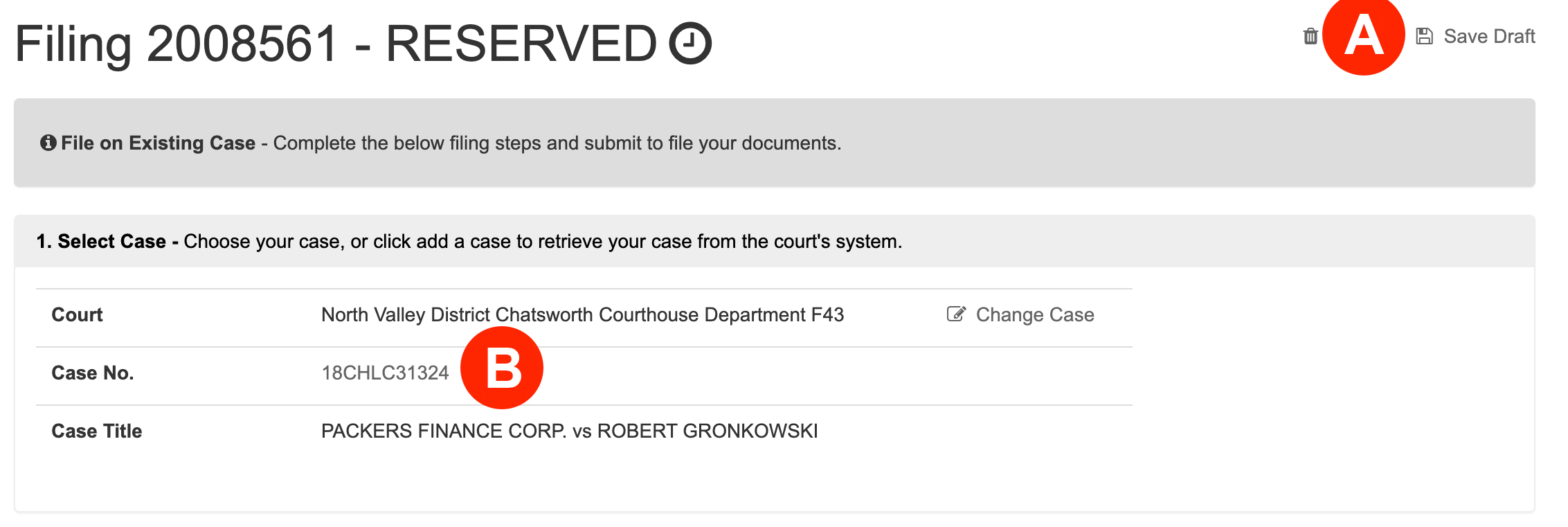
To fix this error, scroll to the top of the filing and click the Save Draft link (Letter A). Then, scroll to Section 1, and click the Case Number (Letter B) to bring up the Case Summary.
Refresh the Case Summary
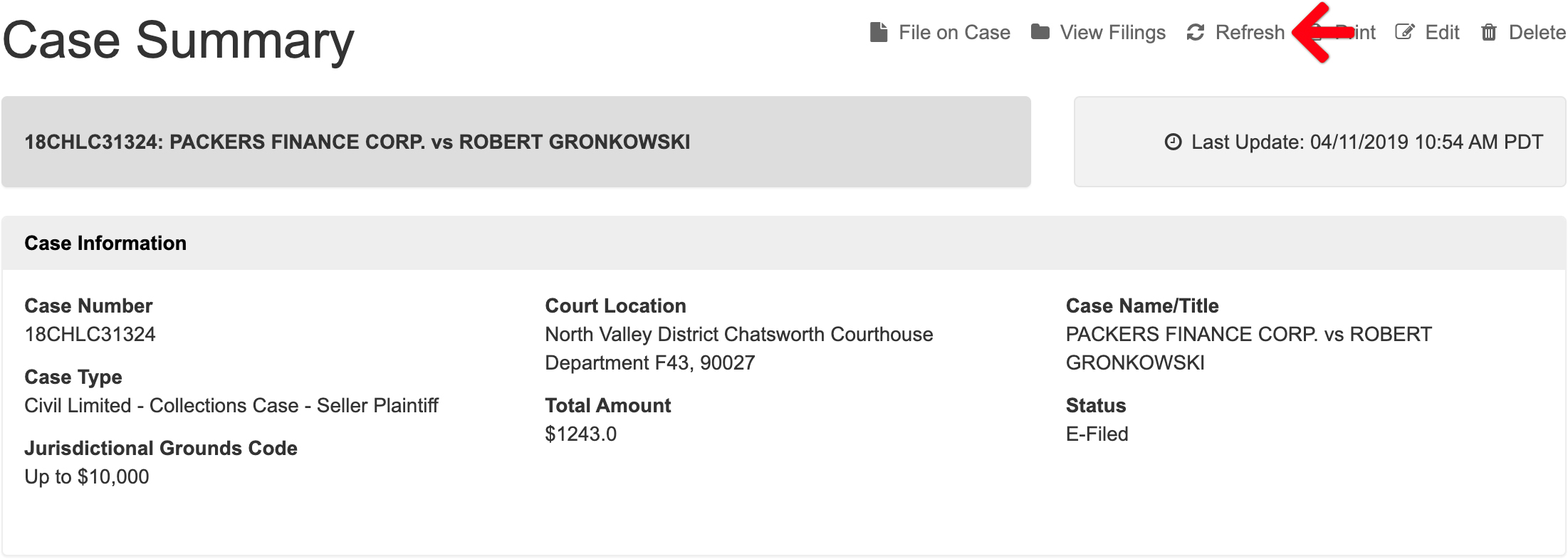
On the Case Summary, click the refresh link on the upper right to retrieve the latest from the court. Once completed, click the back arrow in your browser to return to the filing.
Return to the Filing
Once back in the filing, click the refresh arrow in your browser to refresh that screen. Scroll to Section 3: Additional Info, and re-fill out that section as it will once again be blank.
Once this section is completed, the filer can scroll to Section 4: Filing Fees, and click the Confirm Fee Calculation link there. If the e-filing system does not produce any errors and confirms the fees, the filing can be submitted without error.