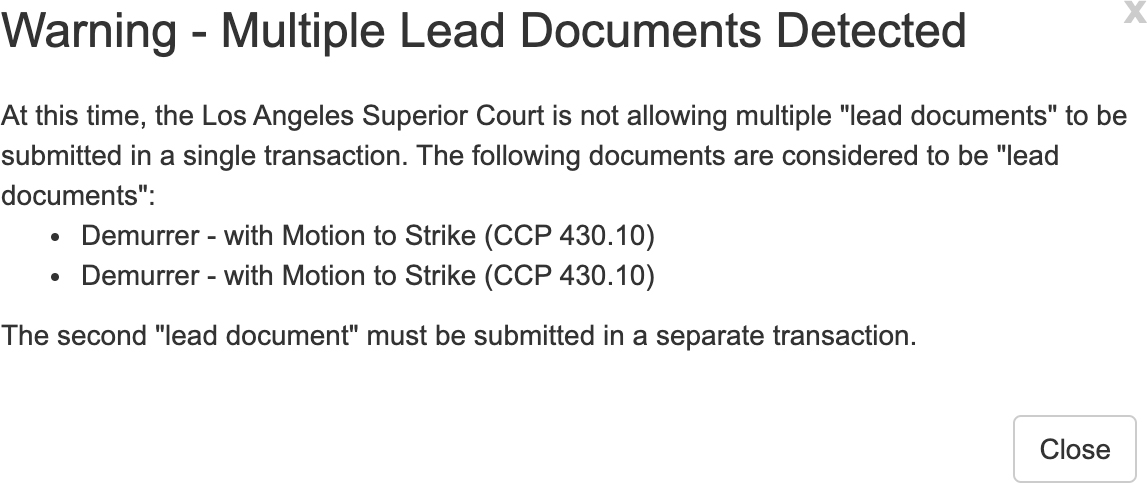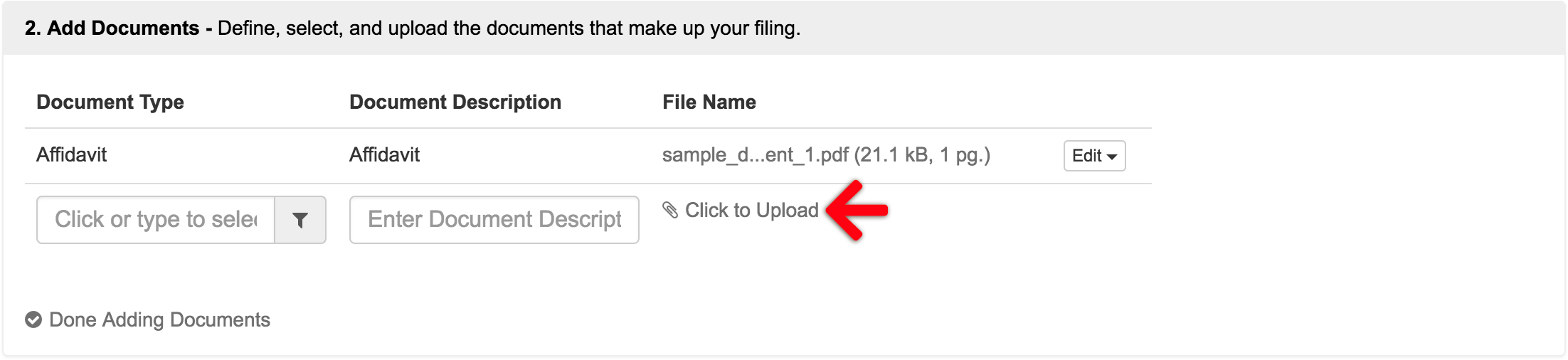A filer may add multiple documents into a case in one filing with a few limitations:
- In Odyssey e-File Courts, a single document may not exceed 25MB
- In Odyssey e-File Courts, the entire envelope may not exceed 35MB
- Los Angeles Civil Limited and Unlimited, Placer, and San Diego Civil and Probate Courts, a single document may not exceed 200MB
Select the Document Type and Document Description for the first document. Then click the Click to Upload link to add the document.
After uploading the first document, another field becomes available below it. That allows for the addition of a second document. Filers may repeat this until they reach the 35MB limit.
Also, filers have the option to select multiple documents from their computer’s File Manager. They may drag and drop them into this section to add multiple PDFs. Then, go back, and add the Document Type and Document Description for each one.
Los Angeles Civil Filers
Currently, the Los Angeles Civil courts do NOT allow filers to add multiple lead documents to a filing. If a filer receives a warning like the one below, they must separate the lead documents listed. The filer must file these subsequent lead documents in a separate transaction.