For filers who qualify for a waiver of fees on a case, they will need to create a Waiver Payment Account to use as the payment method. Once created, anytime a user files on that case, they can select it to indicate to the court that they should waive filing fees.
View the list of courts that do not allow Waiver Payment Accounts
Create a Waiver Payment Account
Then click Payment Settings on the left menu.
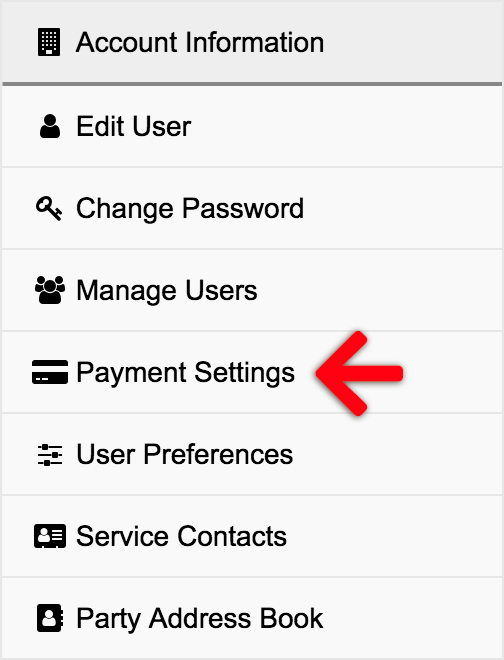
Illinois, Indiana, Maryland, and Texas Users
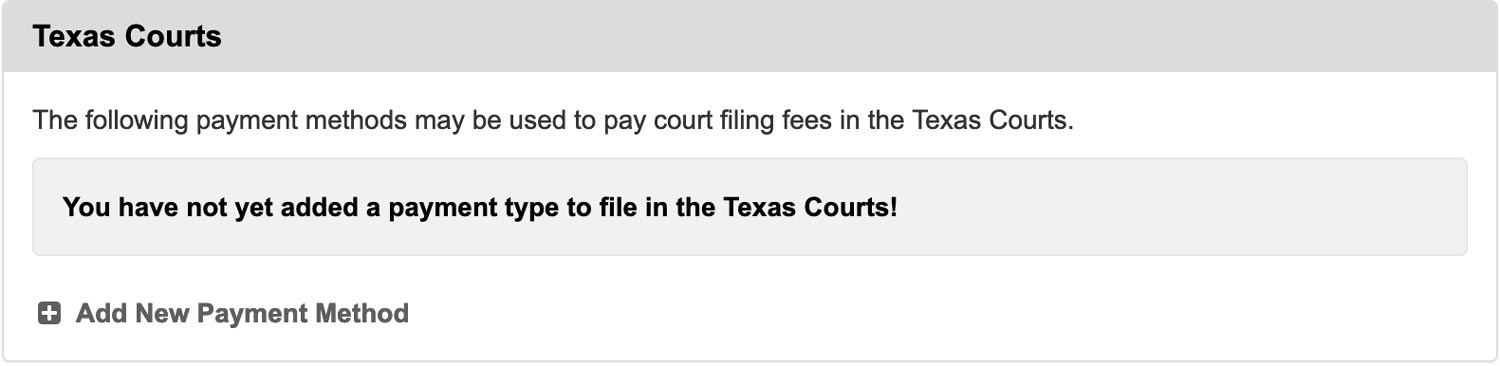
Click Add New Payment Method in the eFile State Court. Then enter your information in the Add Payment Account Modal Popup (see below).
California Users
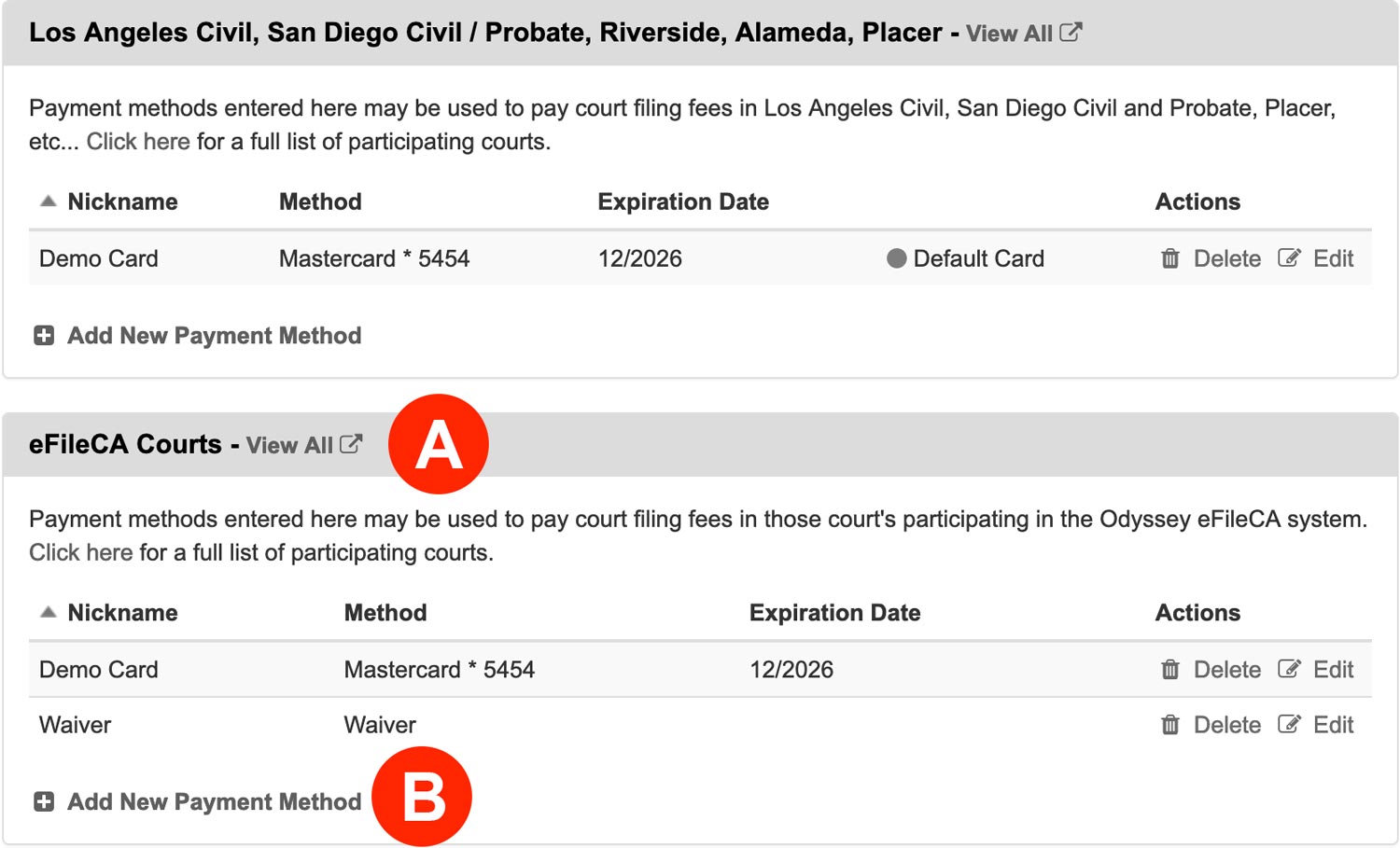
Scroll to the eFileCA panel on the Payment Settings screen (Letter A). Then click Add New Payment Method in that panel (Letter B). Then enter your information in the Add Payment Account Modal Popup (see below).
Only eFileCA courts allow a waiver payment account. This page lists which courts are part of it.
Add Payment Account Modal Popup
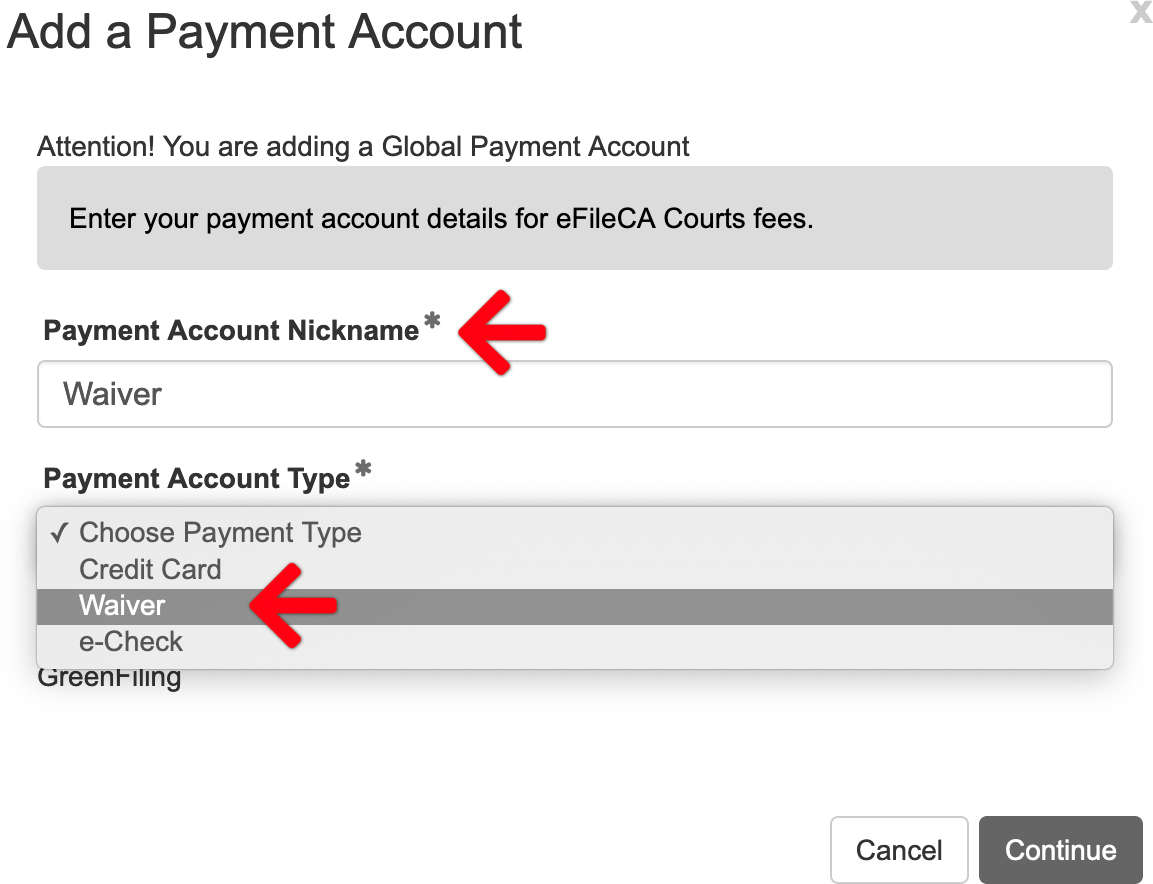
Enter a Payment Account Nickname, and select a Payment Account Type of Waiver. Then click Continue, and you’re done.
Courts That Do Not Allow Waiver Payment Types
The following courts do not allow for a Waiver Payment Type. Filers must either have one on file in the e-filing system or e-file a Request to Waive Fees in the submission. Then you will click the Confirm Fees link to confirm the fees show as $0.00 in the filing. If the Grand Total is something other than $0.00 then the waiver has not been correctly applied to the case and court will pre-authorize that amount.
Learn more about pre-authorizations.
- Alameda, Superior Court of California – Civil Limited and Unlimited Case Types
- Imperial, Superior Court of California – All Case Types
- Los Angeles, Superior Court of California – Civil Limited and Unlimited Case Types
- Madera, Superior Court of California – All Case Types
- Placer, Superior Court of California – All Case Types
- Riverside, Superior Court of California – Civil Limited and Unlimited Case Types
- San Diego, Superior Court of California – Civil and Probate Case Types
