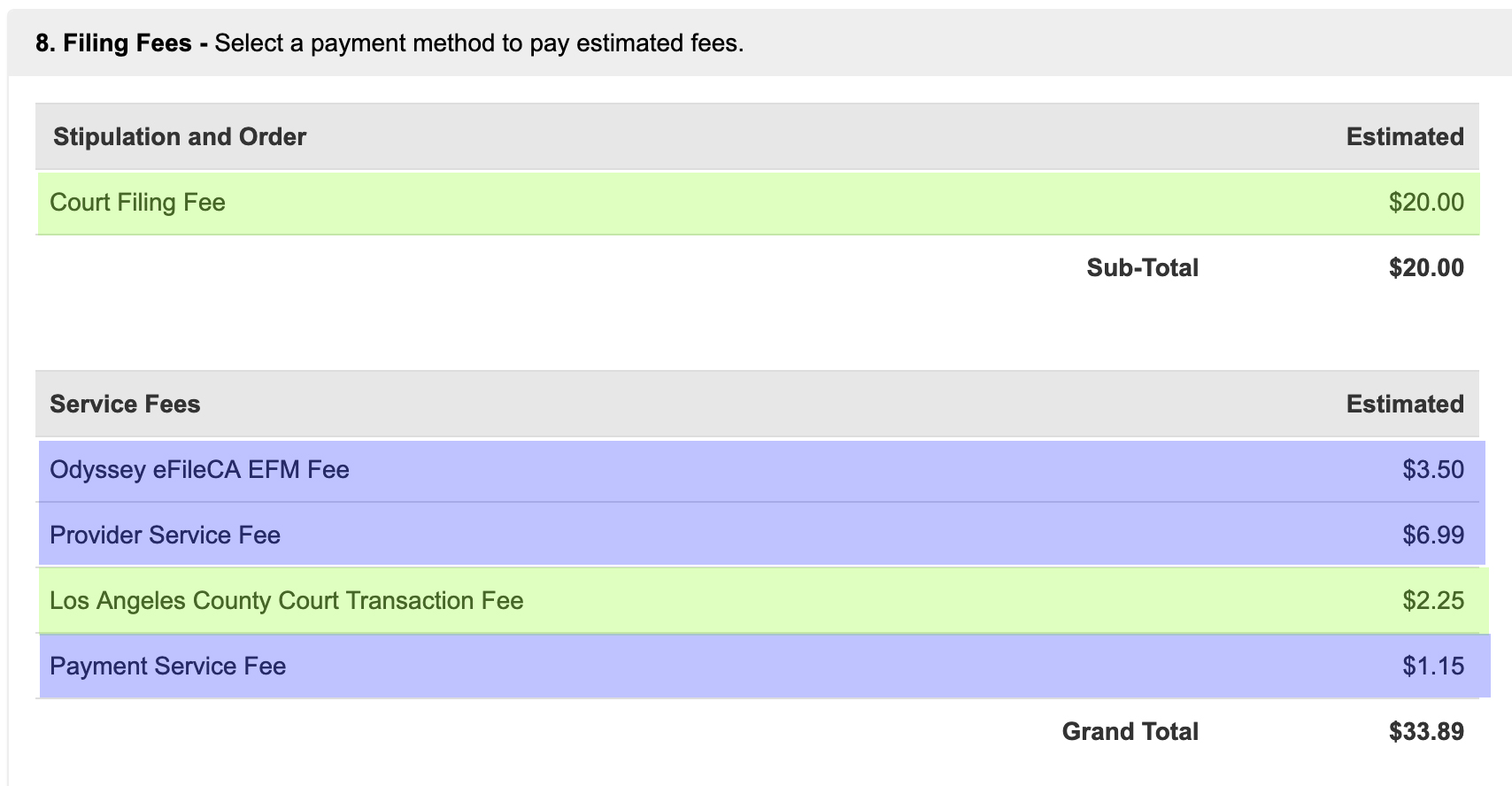The State of California has multiple Payment Processors which varies depending on the court’s Electronic Filing Manager (EFM). Because of this, filers must enter their payment type twice to ensure they can e-file into any court in our system. Learn more about managing payment types
1. California Payment Processors
Tyler Online Gateway (TOGA) Payment Processor
Any California court which is part of the Odyssey eFileCA court system uses the Tyler Technologies Odyssey e-File system as their EFM. That EFM uses its own credit card processing service called Tyler Online Gateway (TOGA).
It authorizes and charges all fees including: court imposed court fees, court convenience fees, and the Odyssey eFile EFM service fee. As your e-filing service provider (EFSP), we do not authorize or charge your Payment Account for those assessed fees in the Odyssey EFM.
View the list of courts using the TOGA payment processor
E-File Payment Service (EPS) Payment Processor
All other courts outside the Odyssey EFM system use a separate payment processor called E-File Payment Service (EPS). It authorizes and charges all fees including: court imposed court fees, court convenience fees, OUTSIDE the TOGA system.
View the list of courts using the EPS payment processor
2. Payment Processor Inquiries on TOGA Submissions
If there are any questions, concerns, or disputes regarding filing fee authorizations on a particular credit or debit card done in an Odyssey court, it is best to contact the TOGA vendor directly, and use your Envelope Number for reference.
Visit the Tyler Online Gateway Contact Page
3. Payment Processor Inquiries on EPS Submissions
If there are any questions, concerns, or disputes regarding filing fee authorizations on a particular credit or debit card done in a court where EPS is the payment processor, please email us at support@efilinghelp.com, and use your Filing ID for reference.
Los Angeles Civil Court Requests for Refund
If you find that the Los Angeles Civil Court has overcharged you for a specific filing, the court requests that you fill out a REQUEST FOR REFUND and then e-file that request on the existing case where you will select the document type of Request for Refund.
4. Pre-Authorization of Assessed Fees
When you submit your filing, the payment processor does a pre-authorization on your card for the assessed filing fees. These fees are only a pre-authorization until the filing clerk at the court accepts the filing, rejects the filing, or the filer cancels the submission. The court only completes the pre-authorization of fees with accepted filings.
Court Rejections
The court NEVER charges a filer for rejected filings. If the Court rejects the filing, then the payment processor will not settle the pre-authorization of fees, and that pre-authorization will fall off your card within 3 to 10 business days from the date of the filing clerk’s rejection depending on your banking institution.
When rejected filings occur and you re-submit your filing, the payment processor does ANOTHER pre-authorization of the assessed fees.
Cancelling a Pending Filing
The court NEVER charges a filer for cancelling a pending filing. If a user cancels a pending filing, then the payment processor will not settle the pre-authorization of fees, and that pre-authorization will fall off your card within 3 to 10 business days from the date of the filing clerk’s rejection depending on your banking institution.
Before canceling a filing, be aware that if you cancel it, and then refile it on a date OTHER than the original filing date, the court will issue the re-submitted filing a NEW submission date. The court DOES NOT honor the original submission date and time.
Additionally, when cancelled filings occur and you re-submit your filing, the payment processor does ANOTHER pre-authorization of the assessed fees.
5. Re-Submission of Rejected or Cancelled Filings
When a filer re-submits a cancelled filing or a rejected filing, the payment processor does ANOTHER pre-authorization of the assessed fees. Since filers may still see a pre-authorization of fees being held on their Payment Type from the original submission, it is possible for filers to have multiple the payment processor pre-authorizations on their card until the hold on the original submission drops off. For this reason, filers may wish to use a credit card instead of a debit card.
Learn more about the use of Debit Cards and the pre-authorization of fees
Re-Submissions and Original File Dates
When re-submitting a cancelled filing or a rejected filing, be aware that if you re-submit it on a date OTHER than the original filing date, the court will issue the re-submitted filing a NEW submission date. The court DOES NOT honor the original submission date and time.
User Bank Statements and Submission Fees
Depending on the Court, users can expect to see either 1 or 2 pre-authorization of estimated fees per submission (and 2 final charges for any accepted eFileCA submissions).
Bank Statements for eFileCA Filings
For filings into eFileCA Courts, users can expect two (2) pre-authorizations of the estimated fees per submission (and two (2) final charges for any accepted eFileCA submission). This is because the eFileCA’s payment processor splits pre-authorizations/final charges into two (2) separate amounts per envelope — one for court-related fees and the other for service fees. If there aren’t any court-related fees, you will only have one charge for the service fees.
In the image above, the green rows comprise the Court Fees and the blue rows comprise the Service Fees
Your online statement will reflect the totals of those rows in 2 separate pre-authorizations (and 2 final charges upon acceptance of the submission).
CAEFILE*012345678-0; $22.25
CAEFILE*012345678-0; $11.64
The CAEFILE reference number 12345678 is the envelope number the Court assigned to your submission. You can use this envelope number to access your filing from our Filing Status Screen.
Bank Statements for California Court filings Outside the eFileCA System
For filings into Courts outside the eFileCA System, users can expect just one (1) pre-authorization of the estimated fees per submission (and one (1) final charge for any accepted submission).
Your online statement will reflect the totalfees in one (1) pre-authorizations (and one (1) final charge upon acceptance of the submission). Depending on the Court it will be reflected as the following:
LA CV E-FILE*0012345678
SD CV E-FILE*0012345678
OC CV E-FILE*0012345678
CAL E-FILE*0012345678
E-FILE SVC*0012345678
The CV E-File reference number 12345678 is the envelope number the Court assigned to your submission. You can use this envelope number to access your filing from our Filing Status Screen.
7. Payment Type Errors
There are three general reasons for Payment Type errors of declined pre-authorization of fees.
- The card information entered into TOGA for your payment type is incorrect or expired
- The bank is declining the pre-authorization of fees for security purposes
- Insufficient funds
It is advised to first try re-entering your payment type to verify it’s correct. If that does not fix the issue, filers will want to reach out to their banking institution to advise on whether the bank is declining the pre-authorization of fees for security purposes or if there are insufficient funds. Additionally, filers may want to try using a different payment type in the filing.